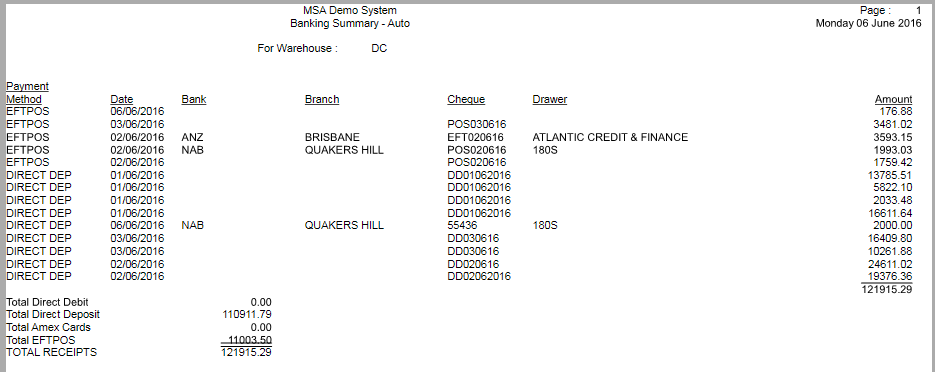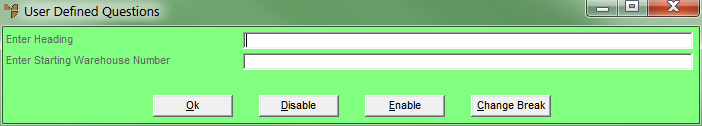
In the MDS Debtor Banking program, when a user has selected the manual payments to be banked, they print a Bank Deposit Slip by selecting FILE | DEPOSIT. This procedure is described in the previous section, "Debtor Banking - Processing".
You can print a list of payments automatically transferred to the Bank account (e.g. direct debits, EFTPOS and credit card payments).
To print an auto payments report:
Micronet displays a User Defined Questions screen.
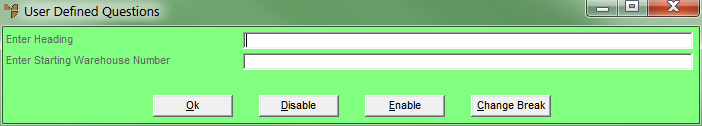
|
|
Field |
Value |
|
|
Enter Heading |
Enter the heading you want displayed on the report. |
|
|
Enter Starting Warehouse Number |
|
Micronet displays the Select Printer screen.
Micronet prints the Banking Summary.